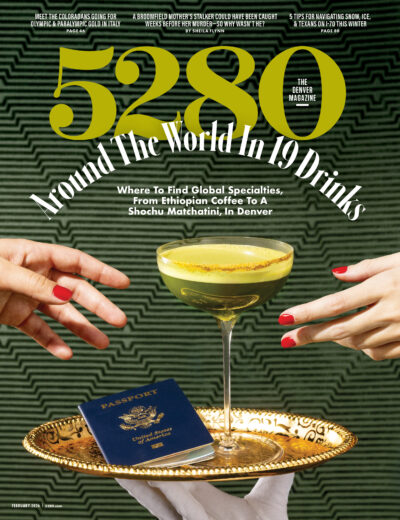The Local newsletter is your free, daily guide to life in Colorado. For locals, by locals.
Wintertime in Colorado offers no shortage of photo ops—whether it’s a day on the slopes or your child’s first snowman—but subzero temperatures and grayish-white backdrops can make you disinclined to whip out that camera and capture precious moments. Luckily, Denver-based lifestyle photographer David Keating divulged some pro secrets to us for successful shooting in the snow.
- Choose the right settings: The light color of snow snow can lead to underexposed photos with dim results. The good news? Many cameras have an automatic snow or beach scene setting that will help lighten up your snapshots. If you want more control, try metering or focusing on a neutral tone, like a face. Winter lighting can also add a bluish tinge to photos. To warm things up (visually speaking, at least), adjust your camera’s white balance to the “shade” setting.
- Timing is everything: Try to take your wintry pics either early or late in the day. The sun’s position at sunrise and sunset create shadows in the snow, which adds more texture and depth to your photos. Midday pictures may end up looking flat and dull.
- Make the white stuff work: Snow adds softness to your images and drives the focus to your subject. Falling snow can work in your favor, too, by adding an extra layer of depth and creating a winter wonderland effect. To capture the suspended flakes in the fore- and background, set your camera to portrait mode to get a shallow depth of field. Zoom in and then take a few steps back from your subject. This will help show the snowflakes in different sizes and depths for a layered effect.
- Keep your gear (and fingers) warm: Make sure to stash your camera in a bag, pocket, or under your coat when not shooting to prevent coldness and precipitation from draining the battery or damaging your gear. When you’re done for the day, put your camera in a Ziploc bag while still outside, and let it warm up once you get indoors. This will curb condensation, which can be damaging, too.
- Photoshop is your friend: If all else fails, don’t hesitate to add faux brightness to underexposed photos. And no need to get fancy with software—iPhoto can make simple changes. Snapping shots with your iPhone? Even easier: Free smartphone apps, like Snapseed, let you make the same adjustments.
—Image courtesy of David Keating Photography
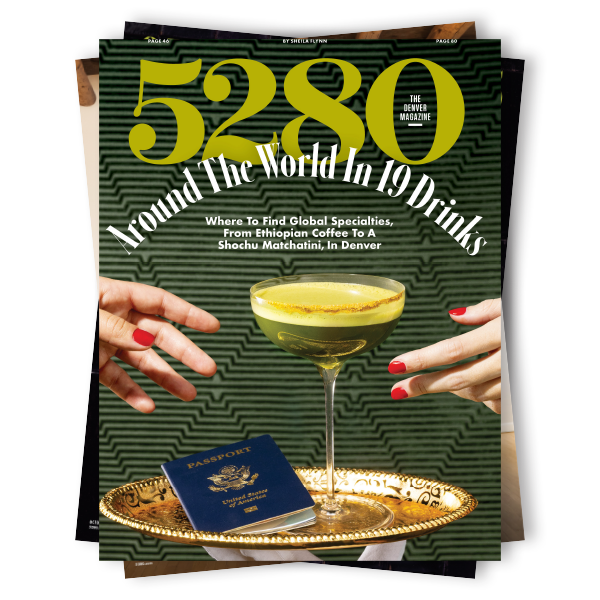
Planning trips for the year? Check out the 5280 Guide to Solo Travel in the January issue!
Get 12 issues for $19.95 ›