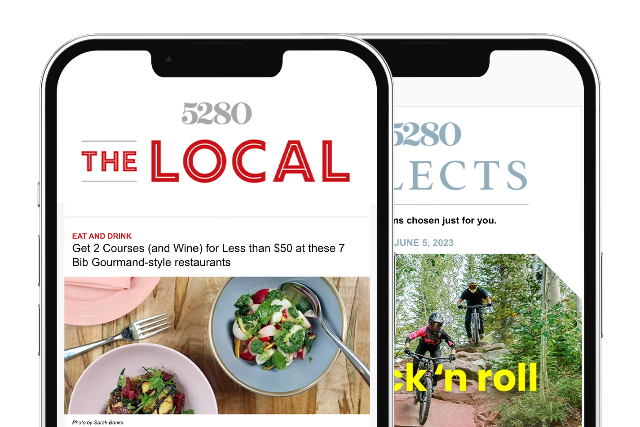The Local newsletter is your free, daily guide to life in Colorado. For locals, by locals. Sign up today!
The aspen leaves are golden, and the air is crisp and sweet. We’re deep into leaf-peeping season in the high country, which means that Instagram is overflowing with images of all your friends’ fall adventures. To make the most of our state’s most picturesque season, we spoke with photographer Jason Hatfield, author of the e-book A Photographer’s Guide: Colorado’s Fall Colors to pinpoint five locations to capture fall in all its breathtaking beauty. Plus, follow Hatfield’s simple photography tips to snap the perfect shot every time (even with an iPhone).
The Locations

Kenosha Pass
Distance from Denver: 45 miles
Time of day: Sunset
Price: Free
Hatfield’s tip: “There is a small pond on the pass that allows for reflections of the aspen-covered mountains.”

Golden Gate Canyon State Park
Distance from Denver: 22 miles
Time of day: Sunrise or sunset
Price: $7 for a daily pass
Hatfield’s tip: “Panoramic Point is definitely the most striking view in the park.”

Roxborough State Park
Distance from Denver: 22 miles
Time of day: Early morning or late afternoon
Price: $7 for a daily pass
Hatfield’s tip: “I like to compose the Lyons Formation and Fountain Formation in the same image as the contrast between the two sandstone colors is quite striking.”

Crested Butte
Distance from Denver: 122 miles
Time of day: Late afternoon / sunset
Price: Free
Hatfield’s tip: “The best side light for giving the mountain features contrast starts in the late afternoon. This is one of those mountains that looks great with the iconic blue Colorado sky behind it.”

Aspen
Distance from Denver: 160 miles
Time of day: Sunrise or early morning
Price: Free
Hatfield’s tip: “Aspen serves as a portal to the amazing Maroon Bells–Snowmass Wilderness that includes some of the most striking alpine basins in the west.”
Tips and Tricks
Move. Before you settle on your shot, look at the scene from different perspectives. Change your view. Get low, get high, but try something beyond centering your subject in the shot. We read from left to right, and photos should arguably be viewed the same way. For example, leading lines (such as a railroad track or a path) diagonally from bottom left to top right can be a useful way to guide the audience to your subject. Also, it’s important to understand and make use of the rule of thirds, which is arguably the most important photography tip.
Expose the light. A basic understanding of light is useful for setting exposures on a DSLR camera. Luckily, iPhones and smartphones are light and touch sensitive, which makes it easier to grab a decent shot. Drag your finger from the darkest point of your landscape to the brightest to change the exposure of your image. The key is to find the sweet light—that warm, dramatic glow before sunset and at sunrise, when exceptional colors and shadows create breathtaking images—but capturing it can be tricky. In situations where your shadows are dark and your highlights are bright, direct your touch exposure on the highlights by touching the brightest point on the screen. You want to avoid blowing out your highlights, because once that detail is lost, it’s hard to bring it back in editing. It’s far easier to open your shadows in a photo editor. Whatever you do, turn off the flash. “Only use the flash for very close up images, such as an aspen leaf. The flash will have no impact on a grand scenic shot,” says Hatfield.
Enhance. With landscape photography, less is more. Focusing your energy on your angles and exposures can often create more visual appeal than what you can accomplish in editing. Small tweaks in a post-production app such as Snapseed, a free third-party tool, or the iPhone editor can add the cherry on top of an already tasty shot.
Some basic editing tools Hatfield finds helpful are:
- Tune Image: This affects brightness (shadows and highlights), saturation, and contrast
- Details: Controls the sharpness of an image
- Crop: This removes unplanned or unwanted distractions from the image, although if you crop too closely, the quality will depreciate, especially on smartphones
Instagram can also be a great editing tool. Hatfield recommends relying on your image first, and then using filters to create tasteful enhancements.
Utilize extras. If you find yourself wanting to invest in your mobile photography and enhance your work, look into attachable smartphone lenses. “Adding a wide-angle lens will completely change your point of view when shooting up into a grove of aspens,” recommends Hatfield.
Now you’re ready to take these pro tips, head west, and take your very own Instagram-worthy fall photos.